¶ Using ScoobyRom
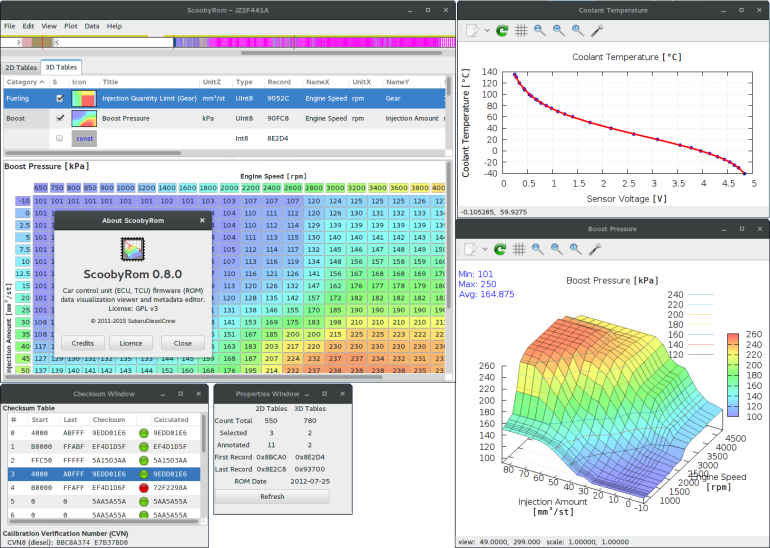
ScoobyRom scans a ROM file for all of the 2D & 3D tables that it can find and makes them available to view with attractive tables and charts. You can then assign labels and descriptions to each.
¶ General Notes
There are very good notes provided by the authors in the ScoobyRom code folders (see build notes), be sure to read the text files in the source doe solution and project folders, readme,txt, development.txt.
Your edits are saved as an xml file in the same folder that the ROM file is located in. Be sure to press Save regularly so that you do not lose your work! If the xml file has content that does not use the expected schema the ROM will fail to open, in general terms this means don't edit the xml file unless you know what you are doing.
¶ Identifying Tables
ScoobyRom, RomRaider and ECUFlash software can display colour coded tables hence a good way to start is load a well defined ROM for a similar model of car into RomRaider and have the table you are interested in displayed.
You can then search through a similar ROM in ScoobyRom to locate tables that look like the ones in the known ROM.
¶ Bringing definitions into RomRaider
Once you have identified a table you'll likely want to bring the definition into RomRaider. To get this or other tables into RomRaider check only the item(s) required in ScoobyROM to choose the following from the menu
File > Export > RomRaider def XML
This creates a new file for selected objects. You can then use a text editor to copy the required table text (between and including <table>...</table>) from the newly created file into your existing ROM definition file nearby similar tables. From there rename the RomRaider category, titles, axis and such if required as you would normally with definition files.